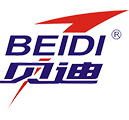1. Press the FUNC button on the control panel, and the RUN light starts to flash. Press and hold the button for more than 8 seconds, and the RUN light becomes steady. At this time, the program enters the process of door opening and closing stroke and overload force learning;
2. Press INC key, at this time the motor starts to run in the direction of opening the door, press and hold, the motor running speed will change from slow to fast, and at the same time the RUN indicator light is flashing, indicating that the motor is running upwards. After reaching the ideal position, release the button, and the motor stops running; if you press the DEC button, the motor will run in the direction of closing the door from slow to fast, and the STA light will flash. Use these two buttons to adjust the upper position.
3. If the upper position is adjusted properly, press the FUNC key once, the RUN indicator will flash quickly and then go out, indicating that the upper position learning is completed; at the same time, the STA indicator is on, and the program enters the lower position learning process;
4. Use the INC and DEC buttons to adjust the lower position. After reaching the predetermined position, press the FUNC button once. At this time, the STA light will flash, indicating that the learning of the lower position is completed;
5. After learning the upper and lower positions, the program automatically enters the door opening and closing force learning: the door first moves in the direction of opening the door, and at the same time the RUN light is on. During the operation of the door, the program automatically measures the resistance of the door during operation , after reaching the upper position, it will stop automatically. After a delay for a period of time, the program will automatically close the door. At this time, the STA light will be on, and the program will measure the force when closing the door. After reaching the lower position, it will automatically stop;
6. After the strength learning is completed, all the learned values are saved, and the RUN and STA lights flash several times at the same time, indicating that the program learning is completed;
7. At this time, press the button on the remote control or the button on the wall electric button switch, and the garage door motor will run as required.
Post time: Feb-25-2023